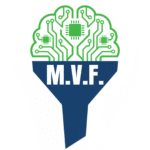The Two Pillars of a Killer Presentation: Content and Skilful Delivery
“Listen, if you want to crush it in the webinar game, you’ve got to focus on two core elements: the content of the presentation itself and your delivery skills. It’s not just about what you say; it’s about how you say it.”
Crafting a Presentation That’s a Double Threat
Imagine creating a presentation that not only educates but also entertains. One that keeps your audience on the edge of their seats while subtly nudging them down the sales funnel. What should you include? From key points that hit home to interactive elements like polls and quizzes, I’ll break down the anatomy of a presentation that builds both goodwill and your bank account.
Mastering the Art of Delivery: It’s Showtime
“Being a presenter is one thing; being a show-stopper is another. How do you make eye contact through a screen? How do you use body language and facial expressions when you’re just a thumbnail on someone’s laptop? And let’s not even talk about the technical glitches that can turn your virtual presentation into a disaster. I’ve got the hacks to make sure your delivery turns viewers into loyal customers.”
Ready to turn your next presentation into a conversion powerhouse? Stick with me, because we’re about to dive deep into the art and science of webinars that don’t just inform—they transform. Let’s roll.
The Art of Crafting Content That Doesn’t Put People to Sleep
Listen, whether you’re giving an online presentation or an in-person one, the last thing you want is to bore your audience to tears. I’ve been in the trenches, delivering content that builds trust and drives sales. So, let me share some expert tips to ace your next virtual presentation.
Know Your Audience: The Foundation of Great Presentation
First rule: know your audience like you know your go-to drink. Whether you’re presenting online or in-person, understanding who you’re talking to is crucial. Tailor your content to their needs and pain points, and you’ll not only engage the audience but also set the stage for sales conversions.”
Interactive Elements: More Than Just a Gimmick
Quizzes, polls, Q&A sessions—these aren’t just fluff. They’re practical tips to interact with your audience and keep their attention. In a world of remote work and endless distractions, these tools are your best bet for audience engagement.
Storytelling: The Rebel’s Guide to Captivating Content
Stories are your secret weapon, especially when you’re giving an online presentation. A compelling narrative can make complex points digestible and turn your presentation slides into a visual journey.”
Emotional Hooks: The Heart of Audience Engagement
Want to speak to your audience’s soul? Use emotional hooks. They not only keep your virtual audience glued to the screen but also make your message unforgettable. And in the world of sales, ‘unforgettable’ is synonymous with ‘profitable.'”
Strategic CTA Placement: Your Sniper Shot
Whether it’s a live presentation or a virtual meeting, knowing where to drop your CTAs is crucial. Think of it as pacing—speed up, slow down, and hit those key points when your audience is most receptive.”
Pacing and Timing: The Unsung Heroes of Presentation Delivery
Every 10 minutes, do something to recapture your audience’s attention. Whether it’s a poll, a quick Q&A, or a shocking stat, keep it varied throughout your presentation. This is one of the best ways to ensure you don’t lose your audience to distractions.”
Ready to make your next virtual or in-person presentation a hit? These top tips will help you deliver content that not only captures attention but also converts. From choosing the right tools like Canva for your slides to mastering the art of screen sharing, I’ve got you covered. So, let’s turn your next presentation into a masterclass of engagement and conversion.
Visuals: Not Just Eye Candy, But Your Sales Powerhouse
Slides aren’t just for show; they’re your secret weapon for building trust, goodwill, and increasing conversions. Whether you’re giving an in-person presentation or rocking it online, your visuals are your silent salespeople. Let’s get into how to make them work for you.
The Art of Simplicity: Your Sales Pitch in Pixels
First thing’s first, keep it simple. Overloading your slides with text is the last thing you want. You’re the main act, not your bullet points. It’s also a good idea to stick to one key point per slide. I tend to make the background visual relevant to the point I’m making.
Tool Up: Why Canva is Your Wingman
Canva isn’t just a design tool; it’s your co-pilot in building trust through professional visuals. But remember, it’s not the only game in town. Choose the right tools that amplify your message and build credibility.
Eye Contact: The Window to Virtual Trust
If you’re using a camera, & I’d recommend it. Maintaining eye contact isn’t just for in-person gigs; it’s gold for virtual presentations too. Position your camera at eye level and connect with your audience. It’s the closest you’ll get to a handshake in the virtual world. Talk direct to the camera as if it’s a real person. It gives you a focus and helps your audience feel you’re talking directly to them. That’s one of the virtual presentation tips I discovered early on to help keep your audience engaged.
Set the Stage: Backgrounds and Lighting Matter
Your background isn’t just scenery; it’s part of your brand. A well-lit, professional backdrop builds trust and keeps your audience’s attention where it belongs—on you. If you’re struggling to create a decent backdrop, most video conferencing software lets you use a virtual background.
Remember the more you engage your audience the more they’ll stay through the whole virtual presentation. If they don’t stay they won’t see your offer. And if they don’t see your offer, you can’t make sales.
Structuring Your Webinar Like a Hollywood Blockbuster: The Problem-Solution Framework
Your webinar isn’t just entertainment; it’s a journey. A journey that defines the gap—aka the problem—your audience is facing, and then bridges it with a solution. In this case, that solution is your course or coaching program. Let’s break down how to structure this transformative experience that not only builds trust and goodwill but also converts like a machine.”
The Opening Act: Defining the Gap
Your opening scene is where you define the gap for your audience. Lay out where they are now and contrast it with where they want to be. This sets up the problem and primes them for the solution you’re about to offer.”
The Hook: Promise of a Better Tomorrow
Your opening statement should be a promise that you’ll help them bridge that gap. Make it compelling, and you’ll have them hooked from the start.”
The Core of the Journey: Your Course or Coaching Program
Here’s where you introduce the solution: your course or coaching program. It’s crucial to break it down into 3 to 5 core steps. For each of these steps, you need to provide two essential elements: the “What” and the “Why.”
Selling the Steps: The What & Why Behind Each One
The “What”:
This is where you explain what each step is about. Is it a foundational module? A hands-on implementation guide? Make it clear so that your audience knows exactly what they’re getting.
The “Why”:
This is the emotional and logical driver behind each step. You need to explain why each step is crucial by presenting both the pain and the pleasure aspects.
Pain: What are the painful consequences of not taking this step? Is it wasted time, lost money, or missed opportunities? Make it relatable to the problem they’re currently facing.
Pleasure: What are the positive outcomes of taking this step? Is it long-term success, efficiency, or perhaps a supportive community? Connect the dots to their desired results and lifestyle.
By explaining the “What” and the “Why” for each core step of your solution, you’re doing more than just selling a product or service. You’re selling a transformation. You’re helping your audience visualize how your course or coaching program is the bridge that takes them from their current struggles to their dream results. And by addressing both the pain and pleasure aspects, you’re tapping into powerful emotional drivers that will significantly boost conversions.
Overcoming Objections: The Art of Reframing
A key aspect of your virtual presentation skills, is the ability to handle sales objections. Don’t wait until the end of the presentation to do this. Make sure you’re pre-framing and reframing right from the start to the end of your presentation.
What are the common objections?
These 6 will always need to be handled, especially if you are selling a course or coaching program.
- Don’t have the money? – Consider this an investment in your future, one that will pay off exponentially.
2. Don’t have the time? – The course is designed for busy people, with bite-sized lessons that you can fit into your schedule.
3. Don’t believe me? – I’ve helped hundreds bridge this gap; you can check out their testimonials.
4. Won’t work for me? – The course is adaptable to various levels and needs.
5. Don’t need you? – Even pros have coaches to reach peak performance.
6. Don’t need to do it right now? – The longer you wait, the wider the gap becomes.
One way to do this is to get feedback from your audience throughout. You might want to ask “Does that make sense?”. This is a great question to use virtual or in person, because even if they don’t actively type “Yes” in the chat box, theyl’l be nodding to themselves. It’s a small commitment on their part, and small commitments lead to big commitments (sales).
Make sure you include this question in your set of skills.
The Climax: The Irresistible Offer
“You’ve laid out the problem, introduced the solution, and tackled objections. Now, hit them with an offer they can’t refuse. Make it time-sensitive or limited to add urgency.”
Ready to turn your next webinar into a blockbuster that not only entertains but also converts? This problem-solution framework is your blueprint for success. It not only builds trust and goodwill but also tackles objections head-on, making your offer irresistible. Whether it’s a virtual presentation or an in-person pitch, make every second count.
Frequently Asked Questions
Q: What are the best practices for delivering an effective virtual presentation?
A: When delivering a virtual presentation, it’s important to keep your audience engaged. Use visual aids such as slides to support your presentation and choose the right tools, such as web conferencing software like Zoom. Keep your presentation interactive by asking for feedback and encouraging a Q&A session at the end.
Q: How can I keep my audience engaged during a virtual presentation?
A: To keep your audience engaged during a virtual presentation, it’s important to choose the right tools and create an interactive presentation. Use visual aids and virtual backgrounds to make your presentation visually appealing. Keep your message concise and clear, and encourage audience participation through quizzes or interactive polls.
Q: What are some practical tips for delivering a compelling virtual presentation?
A: When delivering a virtual presentation, it’s important to keep it simple and avoid overwhelming your audience with too much information. Use a clear and professional virtual background, ensure your microphone and technical setup are working properly, and interact with your audience by asking questions or encouraging discussion.
Q: How can I engage my audience during a virtual presentation?
A: To engage your audience during a virtual presentation, use interactive elements such as quizzes, polls, or breakout rooms. Encourage audience participation by asking for feedback and allowing time for questions and discussions. Incorporate storytelling or real-life examples to make your presentation more relatable and interesting.
Q: What are some presentation tips for virtual presenters?
A: Virtual presenters should focus on maintaining a strong online presence and connecting with their audience. Prepare your content in advance, practice your delivery, and familiarize yourself with the virtual tools and platforms you will be using. Pay attention to your body language, tone of voice, and make sure to engage with your audience throughout the presentation.
Q: How do I effectively deliver a virtual presentation?
A: To effectively deliver a virtual presentation, start by setting up a quiet and well-lit environment. Use slides or visual aids to support your content and maintain a steady pace. Make eye contact with the camera and project your voice clearly. Keep your presentation concise and engaging, and end with a strong call to action or summary.
Q: What should I do at the end of my virtual presentation?
A: At the end of your virtual presentation, summarize the key points and highlight any important takeaways. Encourage your audience to ask questions or provide feedback. Thank them for their time and let them know how they can reach you for further discussion or follow-up.
Q: How can I ensure a successful virtual presentation?
A: To ensure a successful virtual presentation, it’s important to test your equipment and technical setup beforehand to avoid any last-minute issues. Practice your presentation and be familiar with the platform you’ll be using. Create engaging and visually appealing slides, and make sure to engage with your audience throughout the presentation.
Q: What should I do if I encounter technical issues during my virtual presentation?
A: If you encounter technical issues during your virtual presentation, stay calm and try to troubleshoot the problem quickly. Have a backup plan in case of technical difficulties, such as having a second device or alternative means of communication. Communicate with your audience and let them know what is happening, and if necessary, reschedule the presentation if the issues persist.
Q: How can I handle distractions during a virtual presentation?
A: When delivering a virtual presentation, it’s important to minimize distractions as much as possible. Find a quiet and well-lit environment where you can focus on delivering your presentation without interruptions. Close any unnecessary tabs or applications on your computer and set your phone to silent mode. Encourage your audience to also minimize distractions and give your presentation their full attention.