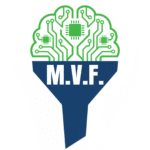Calculate your required sales and maximum customer acquisition cost
[profit_sales_calculator]
Here’s a detailed step-by-step guide for using the Profit and Sales Calculator tool to maximise its effectiveness. These instructions will help you input the necessary values and understand how the calculator helps in achieving your profit goals.
Step-by-Step Instructions for Using the Profit and Sales Calculator
Step 1: Enter Your Niche
- Input: Enter the niche or industry you’re targeting (e.g., “Health Coaching” or “Digital Marketing”).
- Purpose: This helps to keep track of the specific calculations if you are comparing niches or sharing the results.
Step 2: Enter the Price of Your Frontend Course
- Input: Add the price of your primary online course or product offering, which customers typically purchase first (e.g., $299).
- Purpose: This price is the basis for calculating the revenue generated from initial sales.
Step 3: Enter the Price of Your Backend Upsell Program (Optional)
- Input: If you have an additional, higher-value program or service that complements your main offer, enter its price here (e.g., $999). If not, leave this blank.
- Purpose: Including a backend upsell allows the calculator to factor in revenue from customers who opt for an advanced offering after buying the frontend course.
Step 4: Enter Your Desired Profit Goal
- Input: Enter the amount of profit you aim to make each month or week, depending on your time frame (e.g., $10,000).
- Purpose: This target profit will guide how many sales are necessary to meet your financial goals.
Step 5: Enter Your Frontend Conversion Rate
- Input: Add the percentage of people who view your frontend offer and make a purchase (e.g., 2%).
- Purpose: The frontend conversion rate helps determine how many visitors are needed to achieve the sales required for your profit goal.
Step 6: Enter Your Backend Conversion Rate (Optional)
- Input: Enter the percentage of frontend buyers who proceed to purchase the backend upsell (e.g., 20%). If there’s no upsell, leave this blank.
- Purpose: The backend conversion rate refines revenue calculations by estimating the additional sales from customers upgrading to the higher-value offer.
Step 7: Click the Calculate Button
- Action: After entering all values, click the Calculate button to generate the results.
- Purpose: This button initiates the calculation and displays the necessary values to achieve your profit goal.
Understanding Your Results
Once you click Calculate, the tool will display the following results:
- Niche: A reminder of the niche you entered.
- Frontend Sales Needed: The number of frontend course sales required to meet your profit goal. If a backend upsell is included, it factors in additional revenue from that source.
- Backend Sales Expected: If you provided a backend upsell price, this shows the expected number of sales for that upsell program based on the backend conversion rate.
- Total Revenue: This is the total projected revenue generated from both frontend and backend sales, calculated based on your inputs.
- Maximum Cost Per Sale (CAC): This value represents the highest cost per sale you can afford to spend on acquiring each customer while still meeting your profit goal.
- Maximum Ad Spend per Visitor: Based on your frontend conversion rate, this is the maximum allowable ad spend per visitor to achieve your targeted profit.
Example Scenario
Imagine you’re in the Health Coaching niche with:
- Frontend Course Price: $299
- Backend Upsell Price: $999
- Desired Profit Goal: $10,000 per month
- Frontend Conversion Rate: 2%
- Backend Conversion Rate: 20%
After clicking Calculate, the tool will display the exact number of frontend and backend sales needed, the total revenue, and the allowable ad spend per visitor. This helps you strategize your marketing budget and conversion goals to reach your profit target.